I'm a dummy and don't know how to use Itch
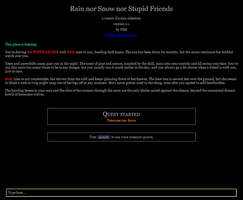
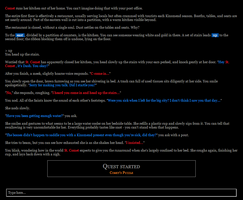
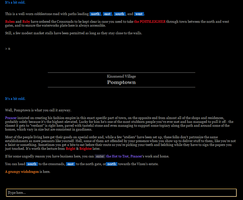
Hello dreamers!
Itch.io works best when you look up how to use it right. Also, Itch.io is not very good at telling you how to use it right.
I've reuploaded a more intuitive v0.1 through Butler. Here is what I learned that taught me how to make it work properly.
Upload as a *.zip file
Itch.io expects you to use *.zip files, at least so far as Windows is concerned. If you upload a *.zip file, the stupid thing will actually install automatically when you click "Install" rather than do absolutely nothing.
Use butler
Butler is Itch's fancy uploader-updater-thingy. It has many advantages.
- It only uploads what's different.
- Itch automatically updates downloaded butler channels for your players (who also only download what's different.)
- Players can choose to download a previous build for whatever reason they might want to do that.
- It has a higher file size limit than the web upload.
- It can be automated.
It has a whopping one downside:
- You can't convert an existing web upload into a "channel" for butler to use.
Use butler to begin with and all is well!
Use .itch.toml
I have no idea why this was such a big secret. It was really hard to find out this absolutely vital information.
If there is exactly one executable in the top level of your *.zip file, Itch will presume that's what needs to be run and will run it when you click Launch. Otherwise, you need to make a file called .itch.toml, which tells Itch what files to run and lets you label them as stuff like "Play" or "Editor" or "Forums".
You can include multiple options, and Itch will produce a sleazy lil' menu for the player to choose.
Files
Get Rain Nor Snow Nor Stupid Friends
Rain Nor Snow Nor Stupid Friends
a wintry Elysian sidestory
| Status | In development |
| Author | FibS |
| Genre | Interactive Fiction, Adventure, Puzzle |
| Tags | Christmas, elae-meltaea, Female Protagonist, Furry, reindeer, Singleplayer, Text based |
More posts
- May migrate this game to second accountApr 26, 2023
- I'm still here! Just really depressed!Jan 22, 2021
- v 0.2Dec 25, 2020
- v 0.1Dec 21, 2020
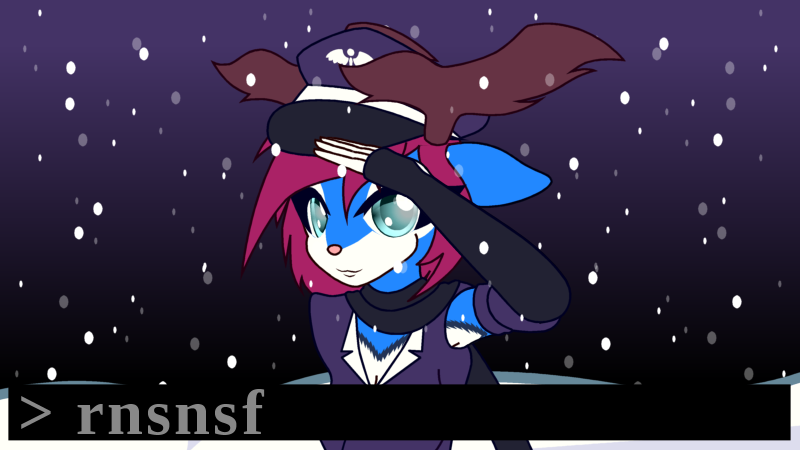
Leave a comment
Log in with itch.io to leave a comment.